Wi-Fi
Three different networks are provided during RIPE 86: main network, nat64 network and legacy network. All networks share the same passphrase that is printed in your RIPE 86 badge booklet. The passphrase is also available throughout the meeting area.
Main network
This is the general network suitable for the most users. It is an IPv6-mostly network according to RFC 8925 supporting both dual-stack and IPv6-only operation. The network name is:
- ripemtg (5 GHz, 802.11 ac compliant)
NAT64 network
An IPv6-only network with NAT64 is available for people willing to use IPv6-only mode despite their devices preferring dual-stack operation on the main network. The network name is:
- ripemtg-nat64 (5 GHz-only, 802.11 ac compliant)
Legacy network
A legacy dual-stack network without support for IPv6-only operation is available as well. It can be used in need of native IPv4 despite the device preference of IPv6-only mode in the main network or to troubleshoot unforeseen issues in the main network. This network also supports 2.4 GHz band necessary for some very old devices. The network names are:
- ripemtg-legacy-86 (5 GHz, 802.11 ac compliant)
- ripemtg-legacy-2.4-86 (2.4 GHz, 802.11 g/n compliant – use only in case your device cannot work on 5 GHz band)
DHCP
IPv4 addresses are assigned dynamically from the RIPE Meeting address space. IPv6 addresses are assigned using router advertisement (SLAAC). The list of DNS resolvers is provided by DHCPv6 and RDNSS.
Static Addresses
Please do not configure your own static IP address. If you need a static IP address, please go to the IT Support Desk.
Work Space
The lobby of the third floor of the Rotterdam Ahoy Convention Centre is available as a work space. A Lexmark CS510de printer is available at the registration desk: http://printer.mtg.ripe.net
Connectivity Problems
If you encounter any problems accessing the RIPE Meeting network, please email opsmtg [at] ripe [dot] net. To speed up the troubleshooting process, you can use this script on Mac OS X or Linux and send the results to the Technical Team for a quicker resolution.
Internet Connectivity and Network Information
Announcements about technical information and connectivity will be posted at the RIPE NCC Info Hub and online. You can report technical issues to the RIPE NCC Technical Crew or to staff at the IT Support Desk.