If you need help resolving an issue during RIPE 86, here’s how you can get assistance:
Tech Support
Please send an email to opsmtg [at] ripe [dot] net to report a problem related to:
- Meetecho
- Livestream
- RIPE 86 website
- Presentation system
Are you presenting remotely?
You can also make an appointment with the tech team if you’re presenting and you would like to test your presentation by emailing opsmtg [at] ripe [dot] net .
Onsite support: During RIPE 86, you can visit the Tech Desk, located outside the Main Room, to troubleshoot or debug any tech issues you are experiencing during the meeting.
Online support: The virtual Tech Desk is available during the RIPE Meeting on Meetecho in the Hallway Chat. Click on your unique link received in your email, Subject: RIPE 86: Your Meetecho link. You do not need to enter the Main Room or Side Room, simply click on the Chat icon and ask the Tech Team for assistance.
Please note that the Tech Desk (online or onsite) is available ONLY during meeting hours.
Meeting Organisation Support
Please send an email to meeting [at] ripe [dot] net to report a problem related to:
- Registration
- Attendee List and Check In
- Agenda
- Mentoring programme
- Sponsorship
- Code of Conduct Support
If you witness or experience behaviour that violates the RIPE Code of Conduct, please report this to the Code of Conduct team.